No one like the inconvenience of IT maintenance issues. But it only makes matters worse if you wait to call me until after a small issue has grown into a huge problem.
Let’s work together to keep small problems from turning into big trouble. To help ease the pain in your pocket, I am introducing two new ways of paying for my services: discount packages and maintenance subscription plans.
Discount Packages
Save up to 26% off our regular hourly rate on advance purchase of our services. The more hours you buy, the more you save.
- Package #1: Five hours for $450 (regularly $575—save 22%)
- Package #2: Ten hours for $875 (regularly $1,150—save 24%)
- Package #3: Fifteen hours for $1,275 (regularly $1,725—save 26%)
- Package #4: Twenty hours for $1,600 (regularly $2,300—save 30%)
Learn more or buy now.
Maintenance Subscription Plans
Save even more by signing up for a maintenance subscription plan. Schedule a recurring monthly, twice-a-month, or 4x-per-month appointment with markCTO.com to meet your ongoing IT service and maintenance needs.
- Maintenance Subscription Plan #1:
One two-hour appointment per month for $165*
(two hours, regularly $230—save 28%)
- Maintenance Subscription Plan #2:
One three-hour appointment per month for $240*
(three hours, regularly $345—save 31%)
- Maintenance Subscription Plan #3:
Two two-hour appointments per month for $300*
(four total hours, regularly $460—save 35%)
- Maintenance Subscription Plan #4:
Two three-hour appointments per month for $450*
(six total hours, regularly $690—save 35%)
- Maintenance Subscription Plan #5:
Four three-hour appointments per month for $875*
(12 total hours, regularly $1,380—save 37%)
- Maintenance Subscription Plan #6:
Four four-hour appointments per month for $1,040*
(16 total hours, regularly $1,840—save 44%)
*plus applicable Texas sales tax
Learn more or subscribe now.
A big benefit of seeing me regularly before an emergency strikes will be less stress for both of us. Let’s work together and keep each other smiling!
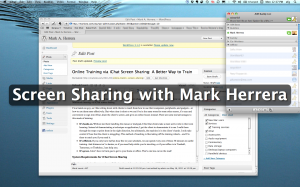 Would you like to get smarter and better at your job without even changing out of your pajamas? Here’s how: online Macintosh training via iChat screen sharing. Would you like to get smarter and better at your job without even changing out of your pajamas? Here’s how: online Macintosh training via iChat screen sharing.
I’m a hands-on guy, so I like sitting down with clients to teach them how to use their computers, peripherals, and gadgets—or how to use them more effectively. But when time is short or we can’t be in the same room for some other reason, it’s easy and convenient to sign into iChat, share the client’s screen, and give an online lesson instead. There are some real advantages to this mode of training:
- It’s hands-on. Without me there handling the mouse or trackpad, I find that clients take a more active role in their own learning. Instead of demonstrating a technique or application, I get the client to demonstrate it to me. I walk them through the steps or point them in the right direction, but ultimately, the machine is in the client’s hands. I only take control if I see that the client is struggling. This method of teaching is like taking off the training wheels—and I’m there to catch you if you need it.
…[READ MORE]
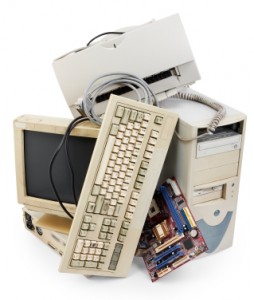 New phone books arrived the other day. Every year, I pull the old phone books off the shelf and throw them in the reycling bin. This year I decided to regain shelf space by recycling the new phone books, too. After all, the last time I looked something up in a paper phonebook was around 1998. New phone books arrived the other day. Every year, I pull the old phone books off the shelf and throw them in the reycling bin. This year I decided to regain shelf space by recycling the new phone books, too. After all, the last time I looked something up in a paper phonebook was around 1998.
Sam Grobart at The New York Times has compiled a list of information technologies and sized up which ones to keep and which to recycle. I agree with most of his recommendations. I’m going to phase out my desktop computer soon, and as I said last week, my cable TV is long gone.
Which gadgets have you already learned to do without, and which ones are they going to have to pry from your cold, dead fingers? Let me know in the comments.
Remember the old days when what you watched on television was whatever you could find on the only crappy cable network that was wired to your neighborhood? Or even more ancient times when you had to choose among the three national networks, PBS, and the two or three static-y UHF stations that your rabbit ears could find on the airwaves?
 Now there’s been an explosion of options in content providers, in technologies to bring the content to your home, and in the devices you use to find, purchase, organize, and consume it. With a little research, planning, and comparison-shopping, you can expand your options and break free from your big cable or satellite TV bill …[READ MORE] Now there’s been an explosion of options in content providers, in technologies to bring the content to your home, and in the devices you use to find, purchase, organize, and consume it. With a little research, planning, and comparison-shopping, you can expand your options and break free from your big cable or satellite TV bill …[READ MORE]
I convinced a colleague of mine to buy some speakers that I’d been wanting to try out. He was looking for a cleaner setup without a bunch of wires and a subwoofer on the floor.
 On the basis of a ton of good reviews from reputable audiophiles, I recommended a set of Audioengine 2 (A2) Premium Powered Desktop Speakers. These are simple, self-powered desktop speakers that will connect to just about anything. They come with all the cables you’ll need to hook them up to your desktop computer, TV, game console, or iPod. (One of the guys on the Audioengine team was formerly with Apple, and their products show an Apple-like attention to detail. That connection also helped me make the sale to my colleague, who is a major Apple fanboy.) On the basis of a ton of good reviews from reputable audiophiles, I recommended a set of Audioengine 2 (A2) Premium Powered Desktop Speakers. These are simple, self-powered desktop speakers that will connect to just about anything. They come with all the cables you’ll need to hook them up to your desktop computer, TV, game console, or iPod. (One of the guys on the Audioengine team was formerly with Apple, and their products show an Apple-like attention to detail. That connection also helped me make the sale to my colleague, who is a major Apple fanboy.)
Audioengine also makes a larger, bookshelf speaker, the 5, which has more power. But the 2’s are getting even better reviews for their sound than the 5’s. Both systems can be used with a sub if you want more bottom end. But they sound great right out of the box. Also, my colleague is an iPhone user, and unshielded speakers tend to buzz in proximity to his phone. We didn’t experience this issue with the 2’s.
At $199, the 2’s are a bargain. They sound large. The sound seems to come from beyond the speakers, creating a “soundstage” with more width and depth than the physical space they occupy. They’re also attractive, with hand-polished wood cabinets. I was impressed! If you’re looking for realistic, uncolored sound, look no further.
markCTO can help you design and install a sound system that’s perfect for your space and your budget. Call 713-569-3845 or send us e-mail to make an appointment.
I get a lot of questions from clients about storing and backing up data. Before I can answer, I usually have to ask my own questions:
- How much more space do you need?
- What will you use it for?
- Who needs access?
- Does this data need to be available online?
- Where will any new devices go?
- How do you want them connected?
Working out a plan for storing and backing up files is complicated by the wide range of choices available these days. …[READ MORE]
 I’ve loved the ProMedia speaker line ever since I heard them back when I was working at the Apple store. Now Klipsch has introduced the ProMedia 2.1 Wireless iPod/Computer Speaker system. You won’t believe the sound coming from this setup! The price is right at $199, and the wireless capability makes them a great choice for a living/working environment. These speakers ROCK! You’ll be able to close your eyes and imagine that you’re listening to a full rack stereo and tower speakers. I’ve loved the ProMedia speaker line ever since I heard them back when I was working at the Apple store. Now Klipsch has introduced the ProMedia 2.1 Wireless iPod/Computer Speaker system. You won’t believe the sound coming from this setup! The price is right at $199, and the wireless capability makes them a great choice for a living/working environment. These speakers ROCK! You’ll be able to close your eyes and imagine that you’re listening to a full rack stereo and tower speakers.
“2.1” means that this system includes left and right speakers plus a subwoofer. In the ProMedia system, the subwoofer contains the power supply for the other two speakers. The simple installation begins with setting up the left and right speakers wherever you want within the 30-foot range …[READ MORE]
Last week, Apple revealed the future. It’s called the iPad.
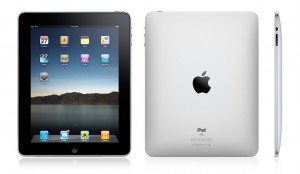 There are already lots of reviews talking about the iPad’s features, so I want to start mine by addressing the most common criticism: that the iPad is just a great big iPhone. Even if that were all it is, I think detractors have forgotten how radically the iPhone changed the world of mobile computing. Many tasks are easier to accomplish on the iPhone than on a desktop or laptop computer. For example, perusing music is quicker—and more fun, really—using my iPhone as a remote control for iTunes or just listening in iPod mode. (It’s like using a jukebox; remember how much fun that was?) …[READ MORE] There are already lots of reviews talking about the iPad’s features, so I want to start mine by addressing the most common criticism: that the iPad is just a great big iPhone. Even if that were all it is, I think detractors have forgotten how radically the iPhone changed the world of mobile computing. Many tasks are easier to accomplish on the iPhone than on a desktop or laptop computer. For example, perusing music is quicker—and more fun, really—using my iPhone as a remote control for iTunes or just listening in iPod mode. (It’s like using a jukebox; remember how much fun that was?) …[READ MORE]
 The Jabra Cruiser is a good mid‑priced car speakerphone that retails for about $70. Laws against talking on hand-held cell phones and driving-while-texting are going on the books all over the place—and I’ll go on record as supporting such laws! A lot of newer cars have built-in Bluetooth so that you can make and receive calls hands-free. When you link your phone to these devices, most of them download your phonebook so that the car can display who’s calling.
But not too many of my clients are driving new cars. So I went looking for some speakerphone solutions for older cars, and I found lots of options. …[READ MORE]
A favorite client called to ask me to take a look at her all-in-one inkjet printer. It was dead. She knew it, but she wanted me to confirm her diagnosis. Then off to the store we went!
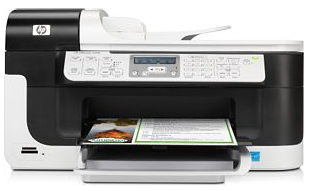 HP Officejet 6500 without wi-fi retails for $99. Two HP color inkjet models caught our eye—one with wi-fi, the other without. Other than that single feature, the models were identical. I talked her into the one without wi-fi. I know you’re shocked! The tech guy picked WHAAAAT!?!
But I have my reasons. Let’s start with price …[READ MORE]
|
About markCTO.com Mark A. Herrera, YOUR Chief Technology Officer, offers consulting, repair, and maintenance of Mac and iOS devices, software, and networks in Houston, Texas. MORE › |
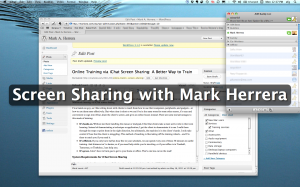 Would you like to get smarter and better at your job without even changing out of your pajamas? Here’s how: online Macintosh training via iChat screen sharing.
Would you like to get smarter and better at your job without even changing out of your pajamas? Here’s how: online Macintosh training via iChat screen sharing. Now there’s been an explosion of options in content providers, in technologies to bring the content to your home, and in the devices you use to find, purchase, organize, and consume it. With a little research, planning, and comparison-shopping, you can expand your options and break free from your big cable or satellite TV bill
Now there’s been an explosion of options in content providers, in technologies to bring the content to your home, and in the devices you use to find, purchase, organize, and consume it. With a little research, planning, and comparison-shopping, you can expand your options and break free from your big cable or satellite TV bill  On the basis of a ton of good reviews from reputable audiophiles, I recommended a set of
On the basis of a ton of good reviews from reputable audiophiles, I recommended a set of  I’ve loved the ProMedia speaker line ever since I heard them back when I was working at the Apple store. Now Klipsch has introduced the
I’ve loved the ProMedia speaker line ever since I heard them back when I was working at the Apple store. Now Klipsch has introduced the 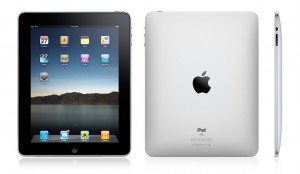 There are already lots of reviews talking about the iPad’s features, so I want to start mine by addressing the most common criticism: that the iPad is just a great big iPhone. Even if that were all it is, I think detractors have forgotten how radically the iPhone changed the world of mobile computing. Many tasks are easier to accomplish on the iPhone than on a desktop or laptop computer. For example, perusing music is quicker—and more fun, really—using my iPhone as a remote control for iTunes or just listening in iPod mode. (It’s like using a jukebox; remember how much fun that was?)
There are already lots of reviews talking about the iPad’s features, so I want to start mine by addressing the most common criticism: that the iPad is just a great big iPhone. Even if that were all it is, I think detractors have forgotten how radically the iPhone changed the world of mobile computing. Many tasks are easier to accomplish on the iPhone than on a desktop or laptop computer. For example, perusing music is quicker—and more fun, really—using my iPhone as a remote control for iTunes or just listening in iPod mode. (It’s like using a jukebox; remember how much fun that was?) 
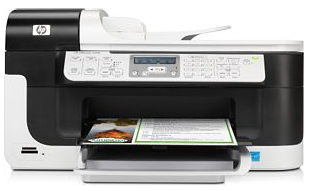
Spring Cleaning: Out With the Old Tech, in With the New
Sam Grobart at The New York Times has compiled a list of information technologies and sized up which ones to keep and which to recycle. I agree with most of his recommendations. I’m going to phase out my desktop computer soon, and as I said last week, my cable TV is long gone.
Which gadgets have you already learned to do without, and which ones are they going to have to pry from your cold, dead fingers? Let me know in the comments.