A favorite client called to ask me to take a look at her all-in-one inkjet printer. It was dead. She knew it, but she wanted me to confirm her diagnosis. Then off to the store we went!
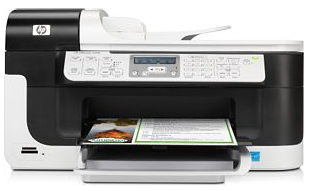
HP Officejet 6500 without wi-fi retails for $99.
Two HP color inkjet models caught our eye—one with wi-fi, the other without. Other than that single feature, the models were identical. I talked her into the one without wi-fi. I know you’re shocked! The tech guy picked WHAAAAT!?!
But I have my reasons. Let’s start with price: the non–wi-fi unit costs $50 less—money that can be spent on printer consumables instead. But also, these two printers are a typical situation in which less is more, in my view. Less technology means less to break, less to wear out.
And as I said, the models are otherwise identical, right down to the Ethernet ports, which we used to connect the printer to the hardwired portion of the client’s network, thereby making the device available on her existing wi-fi network. The flatbed and document-feeder scanning functions worked great over this hybrid network arrangement, as did printing.
If you need to position your printer in a spot where you can’t hardwire it to the rest of your network, then go ahead, spend the money on wi-fi. But when you’re shopping for equipment, don’t forget to consider the possibility that just enough technology might be exactly what you need.
Need help with your tech shopping? Call 713-569-3845 or send us e-mail to schedule an appointment.
Hi Mark – great article! Very good (and surprising) advice from the CTO. I’m watching for more to come….Gayle